Do you work in WordPress using Chrome? If so, you may have recently noticed that the sidebar admin menu gets messed up bit when you hover over menu items or just work in it for a few minutes.
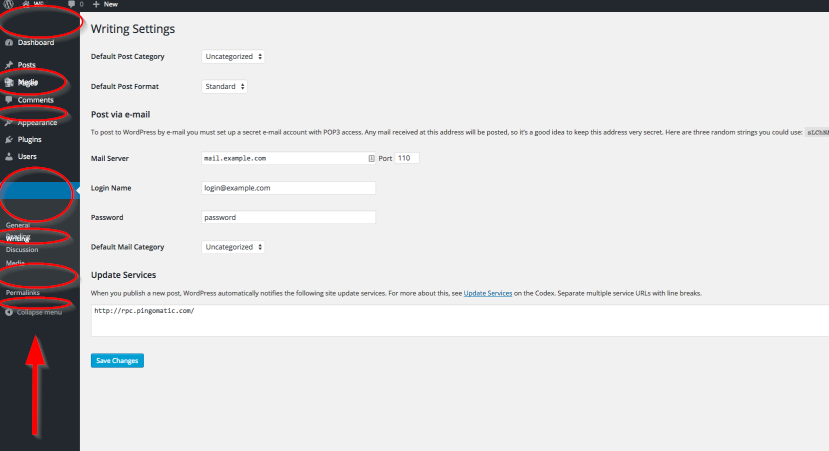
I haven't noticed if this bug affects other websites.
The Problem
Notice that there are menu items overlapping others, menu items missing and as you hover over them, they may fix themselves temporarily or move on you.
This is a bug specific to Chrome which first appeared in v45 (the current version). The Chrome team has has discovered that the problem is related to a specific commit to the Chrome code that "Enable Slimming Paint by default in Chromium and Blink". Although the issue has been assigned, I sounds like they've marked it for the v47 release, as v45 is already released and v46 is currently pushing through.
This bug makes it very difficult to perform any work in the backend of WordPress using Chrome.
The Solution
The good news is that there is a simple workaround which simply involves disabling the new Slimming Paint code.
Here is how:
- In Chrome, go to the following URL: chrome://flags/#disable-slimming-paint
- Enable the "disable slimming paint" setting and ensure that the "enable-slimming-paint" setting immediately below it is not turned on.
- Chrome will need to Relaunch to save the setting.
Once you have done so, the bug will be gone.
If you prefer not to do this, you can clear up the issue for a few seconds at a time by collapsing and uncollapsing the side menu using the link at the bottom or use any other web browser. As I said, the issue is specific to Chrome.
For more information on this bug is available.
Best regards,
Michael
Add a comment: