Category Microsoft Office & VBA
Have you ever tried to copy information from a web page or a MS Word document and got more than you bargained for when you pasted it into another Word document or web page? Text often comes with unwanted junk… Continue Reading →
Launch Microsoft Office 2007 Language Settings Ensure that only the following 2 languages are in the Enabled Editing Languages list: — English (Canada) — French (Canada) Set Primary Editing Language to: English (Canada) Click OK to save.
Converting numbers (1, 2, 3…676) to two letters (AA, AB, AC…ZZ) in Excel Formula 1: =CHAR(65+TRUNC((A1-1)/26)) & CHAR(65+MOD(A1-1,26)) Converting two letters (AA, AB, AC…ZZ) to numbers (1, 2, 3…676) in Excel Formula 2: =(CODE(MID(B1,1,1))-65)*26 + CODE(MID(B1,2,1))-64 Example The figure bellow… Continue Reading →
Here are a few links to tools and help to guide you through repairing Windows 7. IMPORTANT: Use at your own risk. Always backup your computer before trying these as they can potentially make the situation worse or even impossible to use… Continue Reading →
There are times when you might want to create a list in reverse numbered order. For example, if you are listing projects or accomplishments in reverse chronological order (most recent at the top) and want to number them. You’ve probably seen… Continue Reading →
Using Microsoft Word, you’ve created a professional high quality report at work, or a resume if you are looking for a job. It’s ready to be published to the target reader. The only problem is, it’s full of red (potential spelling… Continue Reading →
Did You Know? Pressing Ctrl ~ in Microsoft Excel to toggle the visibility of formulas in the worksheet cells. It is the equivalent of: Office 2003: Clicking Tools > Options > View Formulas checkbox Office 2007 & 2010: Clicking the Formulas ribbon… Continue Reading →
On this page… Classic menus Show/Hide the Office Ribbon Training and Support File Compatibility Multiple Versions, Same Computer Additional Information Moving from Microsoft Office 2003 or earlier to Office or Visio 2007, 2010 or 2013 can be overwhelming at first…. Continue Reading →
To make a deck automatically start playing when you double click on it, simply save it a PowerPoint Show (.ppsx or .pps) instead of a PowerPoint Presentation (.pptx or pps). For older .ppt files, you can use is to just rename… Continue Reading →
Here is a quick tip on how to easily remove speakers notes in Powerpoint. This new feature was not available in previous versions (maybe in 2007). Back then, each note had to be removed manually. Here are the 5 easy… Continue Reading →
Here are some excellent references for figuring out outline numbering styles in MS Word. The third link below by Shauna Kelly really helped me out and helped me stabilise outline numbering so it would stop breaking. Word Numbering FAQ Automatic Numbering… Continue Reading →
Using Templates with Macros Getting macros to work can be a problem if you want to distribute templates or documents which contain macros using an intranet, email, or want to be able to store such files in more than two… Continue Reading →
Need to get the hyperlink from a cell in Excel? This can be especially helpful after you’ve cut and pasted a list of links from a webpage into or opened a webpage in Excel. You can easily do this by… Continue Reading →
Here is a list of useful manuals Content Management Systems (CMS) / Websites Website Baker WordPress Programming Languages CSS HTML Javascript PHP vbScript
Did You Know? You can use Microsoft Word’s Mail Merge feature: To create and print letters and other documents With information in Excel (bonus 6 minute video) To do an electonic mailing in Outlook and send e-mail messages
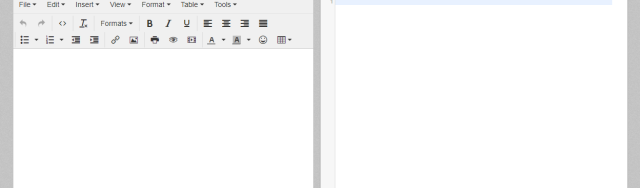
Adding New Comments to the Mini Toolbar in Word 2010 & 2013
Unfortunately the Mini Toolbar in Word 2010 and 2013 can’t be customized to add an “Add Comments” button. However, here are a few other ways you can accomplish this. After highlighting your text using the keyboard or a mouse, do… Continue Reading →