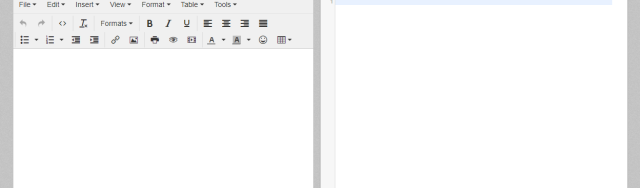Category Computing
Are your Sony WH 1000XM3 or Sony WH 1000XM4 headphones dead? It happened to me. They stopped working just one month out of warranty. The charge light would not even come on. The only thing that worked was that I… Continue Reading →
XDEBUG enables you to walk through the execution of PHP source code and debug the code as it is executed in real-time. It is one of the most important tools that a PHP developer’s toolbox and is well worth the… Continue Reading →
Have you ever tried to copy information from a web page or a MS Word document and got more than you bargained for when you pasted it into another Word document or web page? Text often comes with unwanted junk… Continue Reading →
Note: Originally published May 4, 2012 — updated August 28, 2016. Web Hosting Step 1. Get Web Hosting Sign up for Web Hosting, preferably with a company that offers a cPanel, Panelbox, 1-Click or Fantastico from a Web Hosting company… Continue Reading →
If you are editing a PHP code file on Windows or Linux, make sure your file end-of-line format isn’t Old Mac Format. This could cause problems when executing even if your PHP is flawless.
Thinking of adding more memory to your laptop? Buying more memory can often one of the best ways to increase the speed of your laptop. When a computer runs out of memory, the operating system will start using your hard… Continue Reading →
I am often asked this question by other Web developers. In fact, I regularly need to figure decide which web programming languages and technologies I need to learn next as part of my life long learning. Start with Web Browser Technologies Did… Continue Reading →
As a developer with a diverse background in IT and web development, I prefer to purchase a solid laptop that will serve me for 5-7 years rather than replace it every 1-2 years. This is because it takes me over… Continue Reading →
Ever tried creating a file Linux style dot file like .htaccess or .gitignore in Windows Explorer? It gives you a “You must type a file name.” error message. This might lead people to think that Windows doesn’t support these file names…. Continue Reading →
Microsoft is about to launch Windows 10 for Free to most folks using currently using Windows. With this, my clients have started asking whether it is a good idea to upgrade to Windows 10. My recommendation? It depends. Here’s why… What… Continue Reading →
Whether you are just getting started in PHP development or have been at it for a while, here are some tips that will help you troubleshoot when your code isn’t working quite the way it should. Post a comment if you… Continue Reading →
For developers just getting started in Moodle development, testing and fixing 3rd party Moodle plugins which are not currently supported the latest version of Moodle is a great way to get started on your way to learning how Moodle works. These plugins… Continue Reading →
Why is this important? This may be news to some people but Canada does have it’s own standards and spellings. Applications like Microsoft Office are aware of this and will spell check and in some cases even auto correct your… Continue Reading →
You can capture a screenshot of almost anything that appears on your computer by using any of the following methods in Windows: There is a great free tool called Greenshot that works with the Print Screen button. It allows you to capture any part of… Continue Reading →
There isn’t a lot of documentation that comes in the box with the WD My Book drive. This article will provide you with additional information will hopefully answer some of your questions regarding the My Book drive. The instructions are… Continue Reading →
Most modern web browsers today, like Chrome, Firefox and Internet Explorer, come with an integrated JavaScript debugger. If you’ve never one of these debuggers but do program in JavaScript, it will be well worth the few minutes of your time… Continue Reading →
Moodle 2.3 to 2.6.1+ for Windows comes with pieces of XAMPP 1.7.4. Although it works well, the version of PHP that comes included with it is buggy, lacks some key features for development such as a modern control panel and… Continue Reading →
Here are a few links to tools and help to guide you through repairing Windows 7. IMPORTANT: Use at your own risk. Always backup your computer before trying these as they can potentially make the situation worse or even impossible to use… Continue Reading →
Notepad++ 6.4 introduced a built-in Function List feature to replace the add-on by the same name. By v6.4.5, the plugin was disabled by the installer. However it wasn’t until v6.5 that it supported anything formats other than C++ and JavaScript. Unfortunately… Continue Reading →
Changing the Hard Disk Drive (HDD) in your laptop, notebook, netbook or ultrabook to an new Solid-State Drive (SSD) drive can literally breath new life into your computer, even if it is 5 years old. In my experience, I’ve seen a… Continue Reading →
Getting started with Android development has never been easier. If you are developing on Windows, there are a few things that you will need to be aware of that may not be so obvious to a beginner. Installing Your Android… Continue Reading →
Some people claim that getting getting Google Verified Authorship for your site can actually increase click throughs and even rakings. While I’m not sure about that, if there is even a chance that this is true, can you afford not… Continue Reading →
Below are examples of WCAG 2.0 compliant HTML tables. Be sure not to duplicate the table Caption and Summary as both will be read by screen readers. Simple Tables (skip to Complex Table) Here is sample source code for creating a… Continue Reading →
Regardless of how many safeguards you have in place such as antivirus, firewall, anti-spam, malware protection, surge protectors, backup power supply (UPS), there is always something that can go wrong. Your computer could break down, laptops can be dropped and… Continue Reading →
Image Repository Canaidan Tourism Commission Media Centre Fotolia iStockPhoto Shutterstock Images StockFreeImages Stock.Xchng On-line Tools Photo Editor Text Comparison Tool Text QuickDiff Tool Subtitle Horse Converters Real-time HTML Editor Programming Languages ASP.Net CSS HTML Javascript SQL VB.net Search Engine Optimization… Continue Reading →